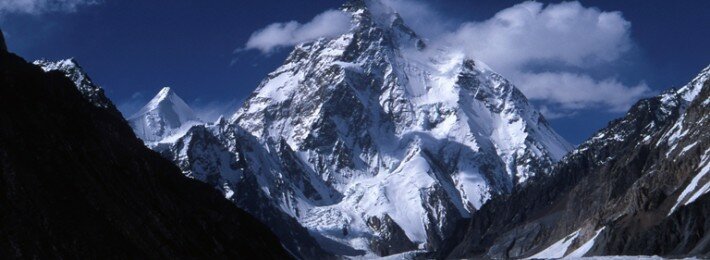La généralisation du Byod (« Bring your own device », littéralement, « Apportez votre propre matériel ») impose d'établir une ligne de conduite. Enjeu de réduction des frais pour l'entreprise - supprimer un poste informatique génère un gain de 1.500 euros par an et par salarié - l'introduction dans l'entreprise de l'équipement personnel du salarié pose la question de la confidentialité des données véhiculées et de la protection des serveurs contre les cyberdélinquants.Et là je dis attention ! Si l'on considère généralement que le coût d'un poste informatique est de l'ordre de 1 500 €, voire plus, c'est que l'on inclut dans ce coût total bien autre chose que le matériel. Le coût d'un poste informatique est composé de l'achat du matériel, qui peut être aussi bas que 300 € dans certains cas, de l'infrastructure centrale (serveurs, stockages, licences...), de l'infrastructure de distribution (réseaux internes, WiFi, accès Internet), des salaires du personnel et d'autres éléments, tels que les prestations de sociétés de services, qui peuvent représenter davantage de quantité de travail au sein d'une DSI que celle des employés à proprement parler.
Or, c'est en supposant qu'un poste traditionnel a le même coût d'entretien qu'un poste BYOD qu'on introduit une bonne dose d'erreur dans les prévisions de réduction de frais.
En effet, qui dit BYOD dit aussi :
- Nouveaux accès réseaux : extension du WiFi, mise en place systématique de VPNs...
- Mise en place d'infrastructures centrales : logiciels de gestion spécifiques aux smartphones, app stores internes, web-isation d'anciennes applications métier...
- Augmentation de l'hétérogénéité des terminaux du SI, entraînant une surcharge de travail dans l'administration, la maintenance, le help desk... Là où on avait une hyper-majorité de Windows, on obtient très vite : Windows (XP, Seven, Phone), Android, iOS (iPhones et iPads). Plus le Mac OSX d'un directeur qui y tient et les restants de BlackBerry d'il y a quelques années !
- Nouvelles compétences d'administration à acquérir. Si on a une charge de travail, il faut avoir les compétences nécessaires pour s'en acquitter. Et là où il est très facile de recruter des gens connaissant Windows et Linux, on trouve peu de monde pour les autres OS.
- Nouvelles compétences de développement à acquérir. Ce point est souvent complètement oublié par les décideurs. Tant pour l'administration que pour l'exploitation, de nombreux petits logiciels sont souvent développés par une DSI. Il va falloir acquérir les compétences sur le tas ou recourir à des formations rares ou à des prestations coûteuses.