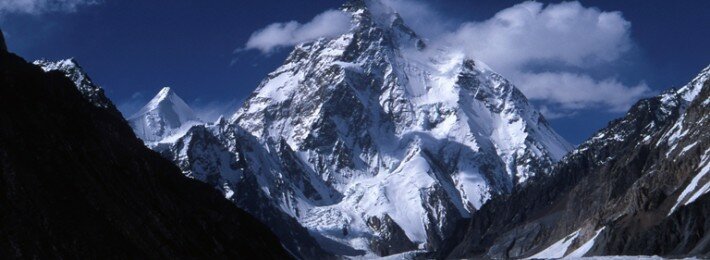Qu'en dire ?
Le taux de suicide des jeunes est de l'ordre de 0,5 à 3 sur 10 000 dans les pays développés. Les taux de tentatives de suicide sont encore plus haut. Et ceux de comportements à risques mortels en toute connaissance de cause sont encore encore plus haut. Aussi, le suicide en soi ne m'étonne pas.
Ce qui m'étonne par contre pour cette pauvre malheureuse, c'est surtout qu'elle n'ait pas trouvé à rebondir alors que ses parents étaient au courant (déménagements, changements d'école) et qu'elle-même semblait avoir bien conscience du problème.
Facebook dans l'affaire ?
L'internet et les réseaux sociaux ne me semblent statistiquement pas un terreau digne d'un intérêt spécifique dans la lutte contre le suicide. Par contre, le rapport de cette fille en particulier à ces médias mérite d'être étudié. La mise en scène de son propre cas est un phénomène étonnant, proche de la mise en scène du suicide. Non pas un appel à l'aide mais un rejet de la honte sur les autres. Je ne suis pas médecin mais je pense que c'est un sujet d'intérêt.
Surveiller l'usage des réseaux sociaux ?
Des collègues ou des relations qui connaissent mes activités professionnelles m'ont souvent interrogé sur la façon de mieux surveiller leurs enfants. Ils sont inquiets de ce qui peut passer inaperçu sur les réseaux sociaux. La crainte du violeur ou du kidnappeur rencontré sur internet est omniprésente, la crainte aussi que l'enfant ait simplement trop de "mauvaises fréquentations" qui lui ruineraient la vie.
Ma première réaction est toujours de bien clarifier que je suis RSSI d'entreprise, pas RSSI familial. Je suis professionnel, on ne se refait pas.
Ma seconde est de rappeler que rien ne remplace une vraie relation de confiance avec l'enfant. S'il vient demander conseil, s'il ose parler de ses doutes, de ses peurs, s'il ose avouer ses maladresses avant que le pire ne soit arrivé, alors le risque sera réduit de beaucoup. (Note : c'est la même chose en entreprise entre le RSSI et l'informaticien. Une relation de confiance est primordiale.)
Et si le réseau social participait à la lutte contre le suicide ?
C'est une remarque d'informaticien : on sait faire de la publicité ciblée, on sait corréler les informations reçues de divers réseaux sociaux, pourquoi ne mettrait-on pas en place des robots, des applis iPhone, Android ou Facebook, qui préviendraient les services SOS Suicide d'une personne qui pourrait passer à l'acte ? Il y a clairement des signes avant-coureurs qui pourraient être récoltés par le cloud.
Divers cas d'usage et d'utilité peuvent être envisagés :
- Détection automatisée des personnes à risque,
- Premiers secours automatisés ou accélérés,
- Transfert automatisé ou accéléré du cas à des contacts de proximité de la personne,
- Récolte en ligne de données-clés permettant de connaître mieux et plus vite le cas de la personne,
- Prévision de rechute ou de passage à l'acte pour des personnes connues,
- Étude statistique des facteurs clés qui peuvent contribuer au comportement suicidaire (par recherche des similarités entre les cas).